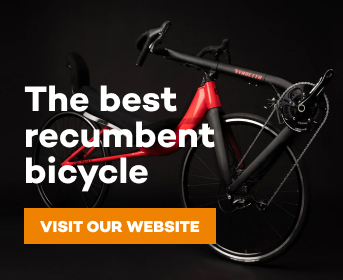Jeremy S
Dude
I've been seeing this issue as long as I've been using the forum. At least 90% of the time when I click the "Edit" button on one of my forum posts to correct some mistake, the resulting page first loads a "Comment" editing box containing HTML tags, then a fraction of a second later, the box disappears. Without the box there is no way to edit.
I have tried:
- Refreshing the page (browser refresh button)
- Clearing my browser cache, cookies, history
- Multiple browsers (Chrome, Safari, Firefox)
- Multiple platforms (Mac, Windows)
None of these seem to help in any reliable way.
I have tried:
- Refreshing the page (browser refresh button)
- Clearing my browser cache, cookies, history
- Multiple browsers (Chrome, Safari, Firefox)
- Multiple platforms (Mac, Windows)
None of these seem to help in any reliable way.