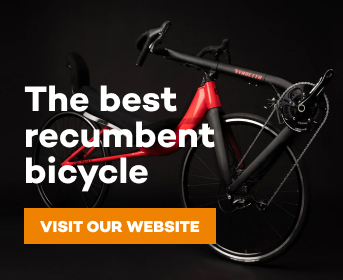ratz
Wielder of the Rubber Mallet
i noticed a few people mentioning hitting the file size limit posting pics. Since I do that a lot (go figure), I thought I would point out that if you resize your photo to 800x600 @ 72 dpi they will post here just fine. That 72dpi is a given but I added that incase someone tries to over think it.
.jpg)