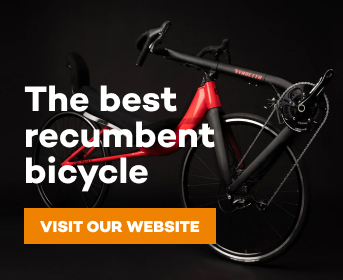Registration Process
The registration process is a bit cumbersome the first time that you go through it. It will require you to access several different systems in order for you to successfully join your team both in game and also in voice chat.
Signup for WTRL TTT Race
The WTRL TTT series occurs on Thursdays each week. There are currently 8 zones plus the Premier League. This allows the races to be spread out through the day. For riders in North America, this usually means Zone 7 or Zone 8. Currently, we are racing in Zone 7 which is 7:35PM ET on Thursdays.
Signup through WTRL
The easiest way to sign us will be to use the WTRL site. If you go to
https://wtrl.racing//WTRL_events.php, you can view the upcoming races. Look for the Zone race. Just to the left of the title (WTRL Team Time Trial - Zone7) is a big orange rectangle that will take you directly to zwift.com. Continue on to the next section to signup through Zwift.com.
Signup through Zwift.com
If you click on this orange rectangle/button, you will land on the description page for the event. From here, log into Zwift using the 'hamburger' menu on the top right (three small parallel lines). In the menu, the login link is not evident, look on the bottom right of your screen.
Once you have logged into Zwift.com, you can now select any of the groups to ride in. If you do not know which group to join, you are likely in the Mocha division, so join group B. Your team captain for the week will also let you know which group / pen to join for that week.
Signup through Zwift Companion
Zwift Companion can be installed on your mobile device (iOS or Android). Once installed, launch the app. On the bottom of the screen, there is a button for EVENTS; select this button. On the events page, I would recommend opening the FILTERS button (top right) and make sure all groups (A, B, C, D, E) and all checkboxes (Group Ride, Group Workout, Race, Fondo, Time Trial) are selected.
You can page through events by days by using the small triangle/arrow pointing to the right just under the FILTERS button. To find the Zone 7 TTT at 7:35PM ET, I recommend paging forward through days all the way to Friday. This will put you on Friday but at midnight. Now just scroll (up?) by pulling down on the screen. You should be able to get to the WTRL TTT much quicker this way than by scrolling from the start of Thursday.
Once you reach the WTRL TTT event in Zwift Companion, select it on the screen. You can then scroll down and find the groups / pens to join. If you do not know which group to join, you are likely in the Mocha division, so join group B. Your team captain for the week will also let you know which group / pen to join for that week.
Joining Zwift Power
WTRL utilizes a combination of data provided about the race and the racers involved by using Zwift Power. Because of this, joining Zwift Power is a requirement for racing in this series. Start by going to
https://zwiftpower.com/ and creating an account.
Once you have your account created, log in and navigate to the Profile (top left) section. From there, select the Settings option from the menu bar just below Profile. This profile page will serve two functions for you.
- Review your Rider Name to ensure it has the correct team tag (discussed later)
- Accept and review registration between Zwift and Zwift Power
Luckily, the folks over at Zwift have a page to explain how to register correctly;
https://support.zwift.com/en_us/connecting-to-zwiftpower-SyldRc_4H.
Change Zwift Power name to reflect your team
When you sign up to race in the TTT with us, you will be assigned to a team. Usually at least a few days before the race, your team captain will reach out and let you know what team you are on. As WTRL uses the data from Zwift Power, we will need your team name to be added to the end of your rider name in Zwift Power.
Lets assume you have been assigned to the team
Recuments Rock. In order for WTRL to know that you should be counted as part of that team, they require you to add your team name within parenthesis at the end of your rider name. This means you rider name will need to look like
Mary Beth (Recuments Rock).
In order to change your rider name, log into Zwift Power. Select the Profile option (top left). From there, select the Settings option that appears just below and to the right of Profile. You can change your Rider Name to include your team name. Don't forget to press the big green
Update button at the bottom of the page.
NOTE: You do not have to put your team name as your name in Zwift. It only has to bet set in Zwift Power. Because you linked your Zwift profile to Zwift Power, the two names can be different and WTRL can still find you for your team.
Setting up Discord
For the TTT's, each team will use the CruzBike Discord server to communicate with each other. Each team will have their own channel on the server so we can run several teams at one and there is no conflict in communication.
To use discord, you will need to install the Discord app. There are versions for mobile devices, Windows, MacOS and Linux (pretty much any device you have can support it). Keep in mind, you will want a headset so you can talk to and hear your team, so pick a device where you already have a headset you can use.
You will need to create a user account in Discord; their app will take you through the process. Once you have done that, you need to join the CruzBike discord server. You can do this by following the link just below.
Once you have joined the server, just select your team channel by name in order to talk with your teammates.