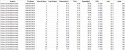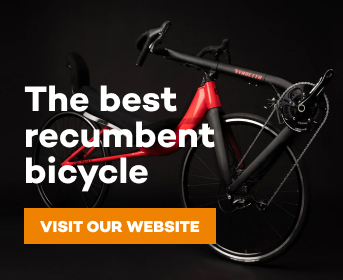I recently tested fastaerolab.com which has apparently replaced the online tool by R. Chung that used to be found at cyclingpowerlab.com for using your power meter and a quiet road loop to do Cd*A testing.
Using the old system was quite cumbersome, requiring the use of a DOS shell and converting the FIT file from your Garmin into a spreadsheet, and then manually massaging the data to be compliant with the online app. Once the those time-consuming steps were done, you needed to upload the file and fill out an online form.
With the new website, it is MUCH easier. You just register (for free), select "analyse" and then drag and drop your FIT file straight from your Garmin into the app. It will automatically parse the data based on you laps, though other options are available. You will still need to enter some variable information like weight, air temperature, air pressure, etc.
Here is an example of how I might test a new wheel (though it could be a helmet, handlebar, water bottle, etc.).:
Warm up on the bike and then get up to a comfortable speed of 18 mph while coasting. Hit the lap button and take your speed up to a sustainable but fast pace (I aim for about 23 mph average) because a faster speed is going to reveal aerodynamic differences better. On a quiet loop course, ride for 3 to 9 miles, avoiding using your brakes. Coasting is OK, so coast safely through corners and then get your speed back up.
After getting the mileage in, coast down to 18 mph (approximately) and hit the lap button as you cross the point where you started the lap. You don't have to pedal the whole time or ride at a constant speed.
Now leave your Garmin running and go put your new wheel on, and repeat the above steps. When you are done, hit the STOP button and save the FIT file. This will be the file that you will drag-and-drop at fastaerolab.com.
I did a few laps in my neighborhood on my V20 to get a feel for it. Below is the output. Lap #3 was the most aerodynamic, with a CdA of 0.187.

There are many other ways to use this great app to calculate CdA, but this should get you started.
Jim
Using the old system was quite cumbersome, requiring the use of a DOS shell and converting the FIT file from your Garmin into a spreadsheet, and then manually massaging the data to be compliant with the online app. Once the those time-consuming steps were done, you needed to upload the file and fill out an online form.
With the new website, it is MUCH easier. You just register (for free), select "analyse" and then drag and drop your FIT file straight from your Garmin into the app. It will automatically parse the data based on you laps, though other options are available. You will still need to enter some variable information like weight, air temperature, air pressure, etc.
Here is an example of how I might test a new wheel (though it could be a helmet, handlebar, water bottle, etc.).:
Warm up on the bike and then get up to a comfortable speed of 18 mph while coasting. Hit the lap button and take your speed up to a sustainable but fast pace (I aim for about 23 mph average) because a faster speed is going to reveal aerodynamic differences better. On a quiet loop course, ride for 3 to 9 miles, avoiding using your brakes. Coasting is OK, so coast safely through corners and then get your speed back up.
After getting the mileage in, coast down to 18 mph (approximately) and hit the lap button as you cross the point where you started the lap. You don't have to pedal the whole time or ride at a constant speed.
Now leave your Garmin running and go put your new wheel on, and repeat the above steps. When you are done, hit the STOP button and save the FIT file. This will be the file that you will drag-and-drop at fastaerolab.com.
I did a few laps in my neighborhood on my V20 to get a feel for it. Below is the output. Lap #3 was the most aerodynamic, with a CdA of 0.187.
There are many other ways to use this great app to calculate CdA, but this should get you started.
Jim