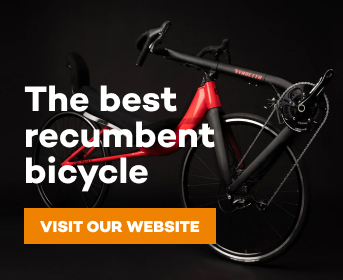Just wanted to put out another post - we are still trying to iron out some of the technical issues with forum signups. For people who are already on the forum and having trouble posting photos, etc - we are working on those issues as well.
We have the web company looking at it now - so hopefully the pros will have all the wrinkles ironed out soon. Stay tuned we will post updates here.
Robert
We have the web company looking at it now - so hopefully the pros will have all the wrinkles ironed out soon. Stay tuned we will post updates here.
Robert