Kat Linquist
New Member
I can't seem to find a "edit" button on my post, so I can update the price (lower it). Should I make a whole new post? Appreciate any advice. Thanks!
I think the edit feature must be only available to those with enough seniority. IDK when that happens.I can't seem to find a "edit" button on my post, so I can update the price (lower it). Should I make a whole new post? Appreciate any advice. Thanks!
You can send an email to the admins and maybe that will help. Use the contact us link at the bottom of the page.Thanks Mathew Fy! I'll do that!!