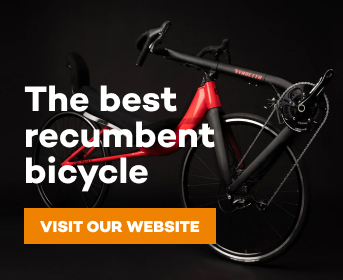You are using an out of date browser. It may not display this or other websites correctly.
You should upgrade or use an alternative browser.
You should upgrade or use an alternative browser.
Pictures in the forum
- Thread starter Laurent
- Start date
jwitten
Active Member
Easy Peasy
To embed an image within your text, just select the "image" icon in the toolbar above where you are typing the text in the window (the box just to the right of the ABC icon). When the window opens, select UPLOAD from the top toolbar. Select the CHOOSE YOUR FILE button and select the image from your computer, then press the SEND TO SERVER button. After the picture loads in the window, press the green OK button. Walla!!
Another option is to select FILE ATTACHMENTS from the bottom of the page, although I've noticed that it doesn't always appear. With this option, I think the pictures all appear at the end of your text.
Hope that helps?!?

To embed an image within your text, just select the "image" icon in the toolbar above where you are typing the text in the window (the box just to the right of the ABC icon). When the window opens, select UPLOAD from the top toolbar. Select the CHOOSE YOUR FILE button and select the image from your computer, then press the SEND TO SERVER button. After the picture loads in the window, press the green OK button. Walla!!
Another option is to select FILE ATTACHMENTS from the bottom of the page, although I've noticed that it doesn't always appear. With this option, I think the pictures all appear at the end of your text.
Hope that helps?!?

Laurent
New Member
How to imbed an image
When I select the "image" icon in the toolbar above (the box just to the right of the ABC icon as you said). A window opens, but I don't see any toolbar in it, therefore no UPLOAD button. What appears are four tabs: Image information. Link, Send and Advanced . Most of them ask for a URL and a path . I tried them all, I was able to select the picture I wanted in the Send tab by selecting a PATH button wich I figured must correspond to the CHOOSE YOUR FILE button you mentionned. The source adress of the picture I chose was displayed in a box named " Send to server " Then I selected a SEND TO SERVER button right under the displaying box. After a very long uploading time, I was given the message " Invalid file. Size too large ." Is there any way to reduce the size of the picture?
Quote from you: Hope that helps?!?
It did help indeed but I stumbled upon this new problem I don't know how to resolve.
Thanks for your patience.
Laurent
When I select the "image" icon in the toolbar above (the box just to the right of the ABC icon as you said). A window opens, but I don't see any toolbar in it, therefore no UPLOAD button. What appears are four tabs: Image information. Link, Send and Advanced . Most of them ask for a URL and a path . I tried them all, I was able to select the picture I wanted in the Send tab by selecting a PATH button wich I figured must correspond to the CHOOSE YOUR FILE button you mentionned. The source adress of the picture I chose was displayed in a box named " Send to server " Then I selected a SEND TO SERVER button right under the displaying box. After a very long uploading time, I was given the message " Invalid file. Size too large ." Is there any way to reduce the size of the picture?
Quote from you: Hope that helps?!?
It did help indeed but I stumbled upon this new problem I don't know how to resolve.
Thanks for your patience.
Laurent
John Tolhurst
Zen MBB Master
Hi Larent,
There are many
Hi Larent,
There are many image processing programs that change the size of a picture. At the moment, I am using FastStone Image Viewer, free.
Or if you upload to a site like facebook, they do the resizing automatically. We don't have that.
John
There are many
Hi Larent,
There are many image processing programs that change the size of a picture. At the moment, I am using FastStone Image Viewer, free.
Or if you upload to a site like facebook, they do the resizing automatically. We don't have that.
John