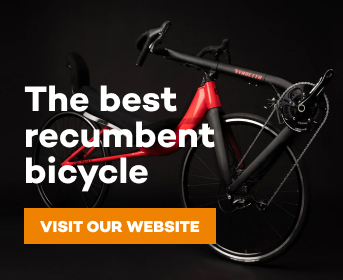Cruzbike Chris
Well-Known Member
I am using a brand new Wahoo KICKR Snap, purchased November 1st. My first ride was November 5th with the TrainerRoad App on a pretty powerful Windows laptop with plenty of RAM and a ANT+ USB dongle that was recommended by TR. My first settings, with a lot of research on TR was using my Silvio 2.1 using PowerMatch paired with the Snap and my CycleOps G2 power hub. All devices paired and setting up were flawless with no issues. As I started riding I began to hear a strange noise coming for the Snap on each revolution that sounded like it was out of round. Of course this was my first ERG trainer so I had no clue. I stopped my warm up, checked tire pressure again and reset the knob again to 2 full tires per instructions from Wahoo. Got back on and could not keep the power even close to target. I continued riding and fiddled with the laptop trying to get it figured on and about 10 minutes in, before Spindown calibration I had a flat. Changed the tube got back on the ride and continue to ride with same noise and finished the ride in agony trying to stay on target. See my Strava here: https://www.strava.com/activities/776673687
I contacted Bob and Larry for advice and ended up with an older App from Larry, the "Legacy" version and everything seemed to work just fine for a while as I continued pinging TR for help. Back and forth all they could suggest is update. Well I'm now nearly a month into this and decided just because, to try again as the email I received yesterday was confrimrming a new update App will work. I updated yesterday before my ride and what do you know same noise came back, had another flat. Fixed flat and unpaired the PowerMatch for the CycleOps and finished the ride with no more problems. I have always done the Spindown at the 10 minute mark as recommended and check tire pressure before every ride. Here is last nights ride: https://www.strava.com/activities/801814250
I know a lot of folks are riding the training program and wanted to see if there's any of you that have experienced any of the same issues here? I have not ridden any other programs as of yet with the the Snap.
I contacted Bob and Larry for advice and ended up with an older App from Larry, the "Legacy" version and everything seemed to work just fine for a while as I continued pinging TR for help. Back and forth all they could suggest is update. Well I'm now nearly a month into this and decided just because, to try again as the email I received yesterday was confrimrming a new update App will work. I updated yesterday before my ride and what do you know same noise came back, had another flat. Fixed flat and unpaired the PowerMatch for the CycleOps and finished the ride with no more problems. I have always done the Spindown at the 10 minute mark as recommended and check tire pressure before every ride. Here is last nights ride: https://www.strava.com/activities/801814250
I know a lot of folks are riding the training program and wanted to see if there's any of you that have experienced any of the same issues here? I have not ridden any other programs as of yet with the the Snap.
Last edited: