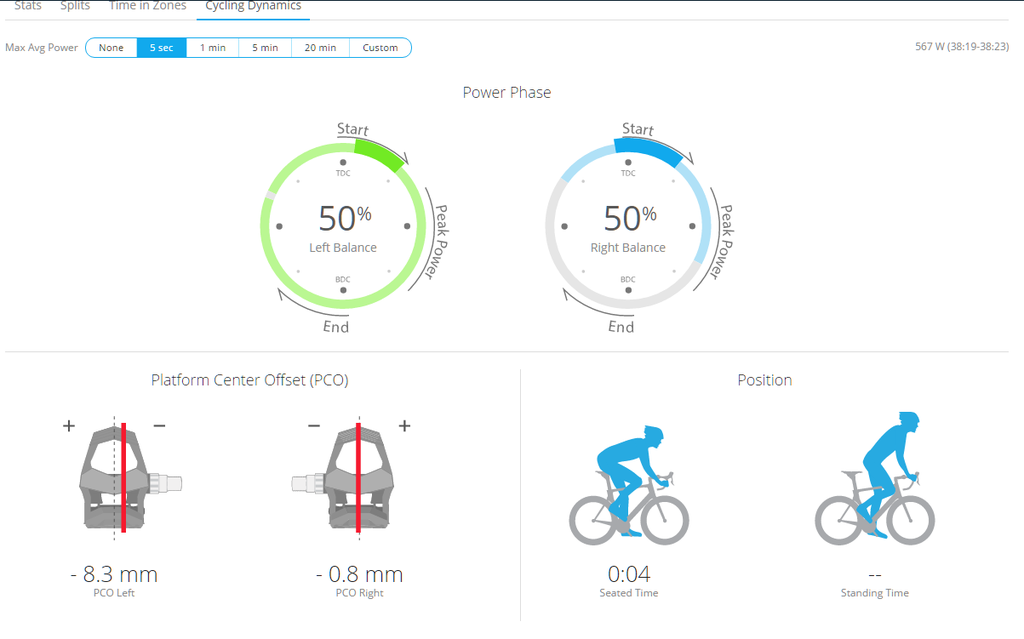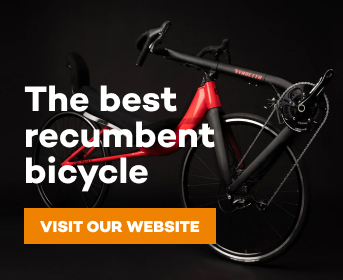You are using an out of date browser. It may not display this or other websites correctly.
You should upgrade or use an alternative browser.
You should upgrade or use an alternative browser.
How to Crop a Ride in Garmin Connect
- Thread starter RojoRacing
- Start date
LarryOz
Cruzeum Curator & Sigma Wrangler
You can probably do it with Golden Cheta - Ratz is your man however!Garmin Connect doesn't seem to have a crop function like Strava but if I crop my ride in strava and then reload back to GC I loose all the background data related to my vector pedals. Anyone know of a program or way to crop a .fit file without loosing part of the important data?
RojoRacing
Donut Powered Wise-guy
working on golden cheeta now
ratz
Wielder of the Rubber Mallet
I think this will preserve things.
https://www.fitfiletools.com/#/top
Here's the big olde list from ray
https://www.dcrainmaker.com/tools
RidewithGPS can do it, if nothing else can but that takes a pro tool.
https://www.fitfiletools.com/#/top
Here's the big olde list from ray
https://www.dcrainmaker.com/tools
RidewithGPS can do it, if nothing else can but that takes a pro tool.
RojoRacing
Donut Powered Wise-guy
already tried Fitfile and it was a no go there.
just tried golden cheetah and I can see all the data in GC as well as properly crop the ride and have the averages reflect the crop but I can't get it to export the file in a format the can be uploaded to Garmin connect.
Training peaks was my last resort but not on a free account it seems.
Ratz what program are you using to make all those colorful graphs? I'm thinking that's what you get when you pay for Training peaks but they look similar to the stuff found in Golden Cheetah which is free.
just tried golden cheetah and I can see all the data in GC as well as properly crop the ride and have the averages reflect the crop but I can't get it to export the file in a format the can be uploaded to Garmin connect.
Training peaks was my last resort but not on a free account it seems.
Ratz what program are you using to make all those colorful graphs? I'm thinking that's what you get when you pay for Training peaks but they look similar to the stuff found in Golden Cheetah which is free.
ratz
Wielder of the Rubber Mallet
already tried Fitfile and it was a no go there.
just tried golden cheetah and I can see all the data in GC as well as properly crop the ride and have the averages reflect the crop but I can't get it to export the file in a format the can be uploaded to Garmin connect.
Training peaks was my last resort but not on a free account it seems.
Ratz what program are you using to make all those colorful graphs? I'm thinking that's what you get when you pay for Training peaks but they look similar to the stuff found in Golden Cheetah which is free.
WK04 basically the desktop version of TrainingPeaks with a million more features.
I can do a 1 time crop for you if you send me the file;
Are you trying to do a middle crop or an end trim? end trim's easy it's just an XML file and a textedit is all that is needed. a Middle crop is harder you have to make it look like you "Stopped" and Paused the data. Basically you cut out the bad block and then insert pause and start markers. Then the ride services will accept the file.
RojoRacing
Donut Powered Wise-guy
was try to do do an end crop to remove my 45 min cooldown. I wan't to see my pedal dynamics at race effort. One thing that was interesting is in Garmin connect at the bottom when you select the cycling dynamics tab and then 5seconds or 1 min you can see my power stroke nearly completes the full 360deg cycle but only on my left leg. My balance between left and right over a whole ride are spot on and my torque effectiveness is 89% with pedal smoothness at 27% which from my understand are value at the top of the expected range. what do you guys see in your torque effectiveness and pedal smoothness numbers?
Can you pull and crop one of the rides from my training peaks account ask my coach or do I need to send it to you some other way? If you can I need you to trim off the end so only 58:50 remains which is the start to end of the race.
Can you pull and crop one of the rides from my training peaks account ask my coach or do I need to send it to you some other way? If you can I need you to trim off the end so only 58:50 remains which is the start to end of the race.