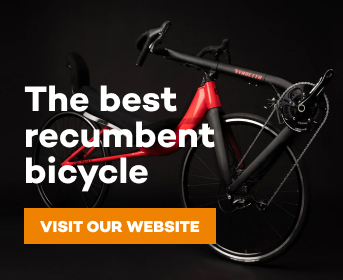It is here.
The idea is to use a smart trainer for physical therapy, and later, to build my strength and endurance back to where it was before the accident. Since I am not sure how much I will use it after I am back to normal, I went for the least expensive smart trainer that would suit my needs. I wanted a wheel on trainer, as they look like it is easier to mount/dismount the bicycle from the trainer.
The trainer was ordered from Clever Training. It arrived with minor damage to the outer carton, but no damage to the inner box, or any of the components. The trainer seems to be well made, and requires very little time and effort to set up. I especially like the beefy clamp to hold the front wheel. The only assembly was replacing the front wheel skewer with one supplied with the trainer. Putting the "V" on the trainer and adjusting was very easy. Downloading the Wahoo app to an iPhone SE was simple, and syncing via blue tooth to the trainer was also easy.
Now for the frustrating parts. There was very little in the instructions on how to use the trainer once everything is set up. The Wahoo app works, but it is even more boring to use than the recumbent trainers at the gym. Maybe after I use it some more, I might find some more functions that I am not aware of now. The info displayed on the iPhone is speed, time, and power. The resistance can be adjusted using Wahoo app on the iPhone. Boring.
The only sensor that is connecting via Blue Tooth to the iPhone is the Kickr Snap's speed sensor. My existing cadence and pulse sensors can connect via an Ant+ dongle, which is available on the Wahoo web site. Unfortunately, it does not have a Lightening connector, so now I need to search the web for an adapter between the older plug and the newer Lightening connector. That just drives me nuts. The Wahoo app only runs on Apple or Android, so why on earth do they not provide parts that are compatible with the platforms that the app runs on???? Of course, getting the Ant+ dongle means that I can not use an HDMI adapter to display on a large screen. Another option is to get a Blue Tooth cadence sensor, then an HDMI adapter would be usable. Since I am not sure how much I will be using this, I will try to keep it simple. So I will stick with the iPhone as a display, and use the Ant+ adapter for now.
I downloaded the Kinomap app because it is free, and includes some virtual rides at no cost. I tried one virtual ride. In spite of only having the speed sensor, it was fun. The system worked like I was hoping it would. The resistance increased on the uphills, and decreased on downhills and flats. The data displayed was speed, power, time, distance and grade. When I realized I was catching somebody, I could not help myself, I just had to crank up the power. So guess who walked in while I was cranking it up? Yup, my wife.
Busted. Got in big trouble for over doing it.
Using high top trail running shoes and toe clips since my foot is still so swollen that it will not fit into my cycling shoes.
![IMG_4409[1].JPG IMG_4409[1].JPG](https://forum.cruzbike.com/data/attachments/8/8495-dec7fd8640738e6fcd522cd8165b961d.jpg)
![IMG_4410[2].JPG IMG_4410[2].JPG](https://forum.cruzbike.com/data/attachments/8/8497-6264e6260318d4ddc27e730c317c0ae5.jpg)
![IMG_4411[1].JPG IMG_4411[1].JPG](https://forum.cruzbike.com/data/attachments/8/8498-909534a5f56fdfc5611b09861236bf44.jpg)