ratz
Wielder of the Rubber Mallet
Perhaps I need to change the bettery
Yes that is probably the case; readout should be more stable
Perhaps I need to change the bettery
I gave the Kickr Snap the acid test last night. I cranked it up at 9:30pm while Miz Diane was watching her favorite TV show. Usually, a moderate disturbance in the force will bring her out with a shut-it-down writ.Ok...have made the commitment to go back to square one and do this right. After listening to the noise comparisons by dcrainmaker I decided that the Kickr was just going to be too noisy and have opted for the Cycleops Hammer which claims to produce 64 dB at 20 mph.
Does the Phone have Ant+, if not then a Ant+ dongle or else its bluetooth for you.To run the app on my Google Pixel phone all sensors would have to be BT?
We run them on the front hubs and they are indeed a bear to mount so much so that I have one per wheel and don't move them. They have to be on the front no matter what you'll never pick the signal from the rear wheel on the road through your body. Now that said, do you need one with the Kickr Snap; I was under the impression that it had it's own built in speed sensor in the computer unit.Anybody use a Wahoo speed sensor? I picked one up this week and I'm trying to:
- Figure out how to strap it on the hub...getting my fingers/hands in between the spokes and then pulling/stretching the strap...seems impossible. I'll probably have to use my hominid tool-building skills on the local coat-hanger herd.
- Figure out which wheel to use it on. It is designed to fit a DF's front hub (which is smaller in diameter than the rear). As I'm in 'trainer' mode right now, I've been thinking about putting it on the V20's front hub...but it will bear some 'adaption' to fit that application.
I have been busy working on new training plans combining Sweet spot base work with longer milage schedule for those aspiring to participate in Ultra events. With some acceptance that people have very little free time Mon-Friday. I was going to introduce them for Jan 1 but it appears we have a lot of people targeting Sebring. In light of that I'm going to release the plans and include a special Sebring version.
These are direct modification of the Trainer Rode Sweet Spot Base Plans but modified for the Utlra Cycling focus events. If you are snow/indoor training bound then you can start the Sebring plan on Monday and be assured of being in relatively good shape for the event. The Mon - Friday time commitment is low with the big rides being on the weekend.
Yes, the Snap has its own speed output. No problem there.We run them on the front hubs and they are indeed a bear to mount so much so that I have one per wheel and don't move them. They have to be on the front no matter what you'll never pick the signal from the rear wheel on the road through your body. Now that said, do you need one with the Kickr Snap; I was under the impression that it had it's own built in speed sensor in the computer unit.
Yes, the Snap has its own speed output. No problem there.
I wanted the sensor for road work...if the roads here ever warm up past 40F without bringing the rain.The Wahoo app uses GPS speed which is ok...but the lag time from the GPS is substantial. I'm told the sensor is pretty close to real-time.
I don't think the sensor's rubber-band mount will stretch far enough to encompass the front hub on the V20. What did you do to solve that? I was thinking of just using some ty-wraps.
Hi Ratz
I'm on the Ultra Sweet training program. Previously I have been on Traditional Base plan on TR. The rides were laid out on a calendar. I wanted to assign a different ride for today's ride (friday) but is was a day off on my current active base plan. I decided to stop the active training plan. So then I would be able to setup a rider specified plan. I could not find a "blank" calendar to seed the days with rides from the Ultra plan. I thought this would be helpful. As I'm writing this I wonder, is this necessary? Will the world still continue if I'm not in a plan and picking my days and rides off a printout?
I gave it a "full elastic limit" stretch before I tried it the first time. All I can do is give it a go. My hands are XL, so while I'm going to take the wheel off and try again, I suspect I'll need to sacrifice a coat hanger to the tool gods. There may be blood...but no chickens will be involved...yet.It's stretchier than you think, my hands are just small enough to get it mounted.
OK, speed do-hickey installed. Coat hanger sacrifice, no blood. The rubber-band indeed goes around the FWD hub...but the Wahoo Speed sensor is too wide to fit cleanly on the hub...tilted a bit. I think it will work.
Problem #2: I tried the "8 min test" in Trainer Road. Fail. I have no idea what the problem is. I messed around with the Wahoo app for a while and then did a 'spin down'. No problem there. Loaded the 8min test from TR and started pedaling...but it doesn't start smoothly. I start pedaling and as soon as TR finishes its count down, the wattage target goes to 89 and the trainer applies the brakes seemingly randomly. I'm going from full grunt to free spin and then back. After about a minute of this (I'm in my lowest gearing combination), I am able to get the cadence above 70 and it starts to smooth out a little. Then it starts feeling herky-jerky again. By the time I got to the first ramp from "warmup", I'm worn out from fighting the damn thing.
I've got to be doing something wrong (I have zero previous experience with trainers). I've run the Wahoo Utility app, all the firmware is up to date. I checked tire pressure and I did successful spin-downs in both Wahoo and TR. I'm trying to match the power target and keep my cadence around 80rpm...and then keep my HR under my MAF (which is 120). Heck, I hit 120 before I got to the first ramp. Yesterday, using the Wahoo app, I set my target for 150w and rode (smoothly) 15min without busting 130bpm.
Another strange thing that happens in TR sometimes is that it gets confused as to what mode it is in.OK, speed do-hickey installed. Coat hanger sacrifice, no blood. The rubber-band indeed goes around the FWD hub...but the Wahoo Speed sensor is too wide to fit cleanly on the hub...tilted a bit. I think it will work.
Problem #2: I tried the "8 min test" in Trainer Road. Fail. I have no idea what the problem is. I messed around with the Wahoo app for a while and then did a 'spin down'. No problem there. Loaded the 8min test from TR and started pedaling...but it doesn't start smoothly. I start pedaling and as soon as TR finishes its count down, the wattage target goes to 89 and the trainer applies the brakes seemingly randomly. I'm going from full grunt to free spin and then back. After about a minute of this (I'm in my lowest gearing combination), I am able to get the cadence above 70 and it starts to smooth out a little. Then it starts feeling herky-jerky again. By the time I got to the first ramp from "warmup", I'm worn out from fighting the damn thing.
I've got to be doing something wrong (I have zero previous experience with trainers). I've run the Wahoo Utility app, all the firmware is up to date. I checked tire pressure and I did successful spin-downs in both Wahoo and TR. I'm trying to match the power target and keep my cadence around 80rpm...and then keep my HR under my MAF (which is 120). Heck, I hit 120 before I got to the first ramp. Yesterday, using the Wahoo app, I set my target for 150w and rode (smoothly) 15min without busting 130bpm.
During the FTP test ignore HR it going to go through the ceiling and it's suppose to. The tests are a bit funny; they start in ERG mode but then they switch to slope mode during the test. IF this didn't happen you'd never be able to test and FTP increase. But they tend to go to slope mode 3 which I find doesn't match the way most of us have our recumbent bikes geared. Best bet is to practice using free ride. [snip]
That's part of the problem...I haven't got a clue what or where or how to move between the modes. I haven't found any such sort of control or button in TR. I found them in the Wahoo app.Another strange thing that happens in TR sometimes is that it gets confused as to what mode it is in.
If you are definitely in ERF mode and the power you are outputting does not match what the ERG says, then toggle over to Standard or Resistant for a minute and then back to ERG.
This sometimes helps get it back in sync.
It mean don't pay attention to it during the test go off of perceived exertion.I don’t understand, “ignore HR”.
I only do 80+ when I have an aggressive climb…and that is over a space of maybe a minute or two, not an hour. I think I have some work to do!




I'm very appreciative that you are willing to help out. Perhaps there ought to be a "for dummies" thread?
This is the for dummies thread. If it took me 2 weeks to figure out; you expected to get it on the first go?...... Most everyone that is succeeding is taking 2 to 3 sessions to get it figured out; after which it becomes second nature. Like learning to ride the MBB it's actually really worth the effort. We are here to help to save you the hassles the rest us went through.